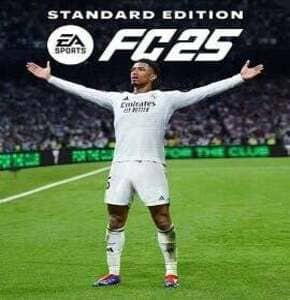Airpod max copie conforme
Produit en interne
-
7,000FCFA
-
54,000FCFA
65,000FCFA -
2,500FCFA
-
350,000FCFA
-
75,000FCFA
-
530,000FCFA
Avis et notes
3.By using tutorial
Indicator-light (red) straight flashcard reader, Wireless (blue/
red light), State of charge (blue).
3.1. Wireless
& Switch, Hold down the, The
headset will then start. Light blue light and
(red) light flashing in each other. Headset Wireless is on, Waiting for connection
state. Wireless headset has place at this time In the state can befind.
2)Click on the Wireless Settings in the phone Settings, select “open”. This is opened
Mobile phone bluetooth function.
3) Open the phone’s Wireless option, to find, search towait for matching
success Wireless, shown on the list of equipment available for [Air-ax],
click [Air-ax] connection, at this time Headphones light flashing,saysit
has the connection is successful. Note: the part of the mobile
phoneconnection. instructions Need to enter the password (0000).
3.2.TF Card Play
Insert TF to headphones in the card slot, long press the M key switch to
the cardrcad mode, indicator light,Flashing.
System auto matically decoded audio format file, at this point your
favorile melodious songs Gently.
3.3.Switch on/hang up
Short by answering the telephone, long press for 3 seconds to reject call
4.Charging
Before charging, the headset off, to make the charging line hea dset with
computer USB connection, The headset indicator light is red, the
headset is charging.
The built-in battery capacity test and fire protection. Don t have to worry
about charging time of the battery Impact. Light automatic ally extinguished,
said chargirg has beencompleted.
Low-power low battery automatically shut down, please charge as soon as
possible, so as to meet the blueSystem requinements.
Note: please don’t open the headset in the process of charging, other wise
damage the headset battery hardware Life.
5.Matters needing attention
1)this headset is not waterproof, please pay attention to waterproof and moisture
proof, to ensure that the system can be positive Often use.
2) it is the main support computer USB charging, don’t change or connect
it to the outside It charging power supply.
3) headset can rct be placed for a lorg time, please charge anddischarge
once a week, so as to extend the electricity The pool of life.
6.To record the line connection phone listening to music, please turn off
the power supply, leslcause noise.
7. When the device is not connected, it will automatically shut down in 3 minutes.
Produits fréquemment achetés
-
7,000FCFA
-
54,000FCFA
65,000FCFA -
2,500FCFA
-
350,000FCFA
-
75,000FCFA
-
530,000FCFA